Language
Author: Site Editor Publish Time: 08-17-2021 Origin: Site
Solution:
 Check whether the position of the network cable is installed correctly. The ports of the network cable are behind the screen and in the electrical cabinet. After confirmation, proceed to the second step.
Check whether the position of the network cable is installed correctly. The ports of the network cable are behind the screen and in the electrical cabinet. After confirmation, proceed to the second step.

 Check whether the power supply of the operating keyboard is normal, and you need to measure the voltage with a multimeter. For the wires that need to be tested, please see the picture as below:
Check whether the power supply of the operating keyboard is normal, and you need to measure the voltage with a multimeter. For the wires that need to be tested, please see the picture as below:

 Check the operating system interface "Online" whether it displays OP, as shown in Figure A. If it is shown in Figure B, it indicates that the network cable is still not connected or the keyboard supply pressure is still problematic.
Check the operating system interface "Online" whether it displays OP, as shown in Figure A. If it is shown in Figure B, it indicates that the network cable is still not connected or the keyboard supply pressure is still problematic.
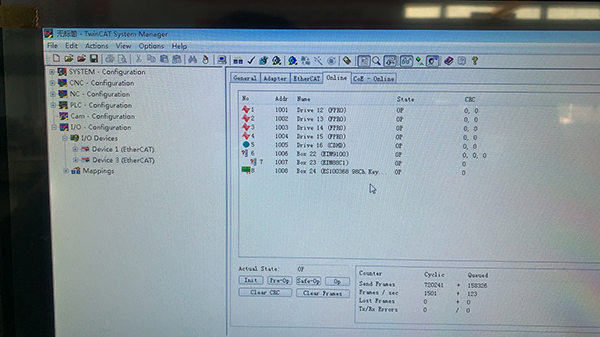
Figure A
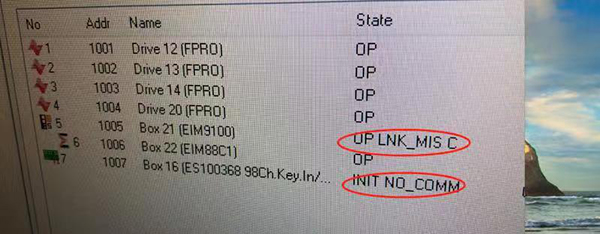
Figure B
 If the above steps are all right, but the network still cannot be connected, please replace with a new network cable (Note: the network cable needs to be a crossover cable), and then repeat the above inspection steps.
If the above steps are all right, but the network still cannot be connected, please replace with a new network cable (Note: the network cable needs to be a crossover cable), and then repeat the above inspection steps.
